List Your Property
Creating a great listing is the first step to success on Paddii. This guide will walk you through everything you need to know to create a compelling property listing that attracts quality tenants and buyers.
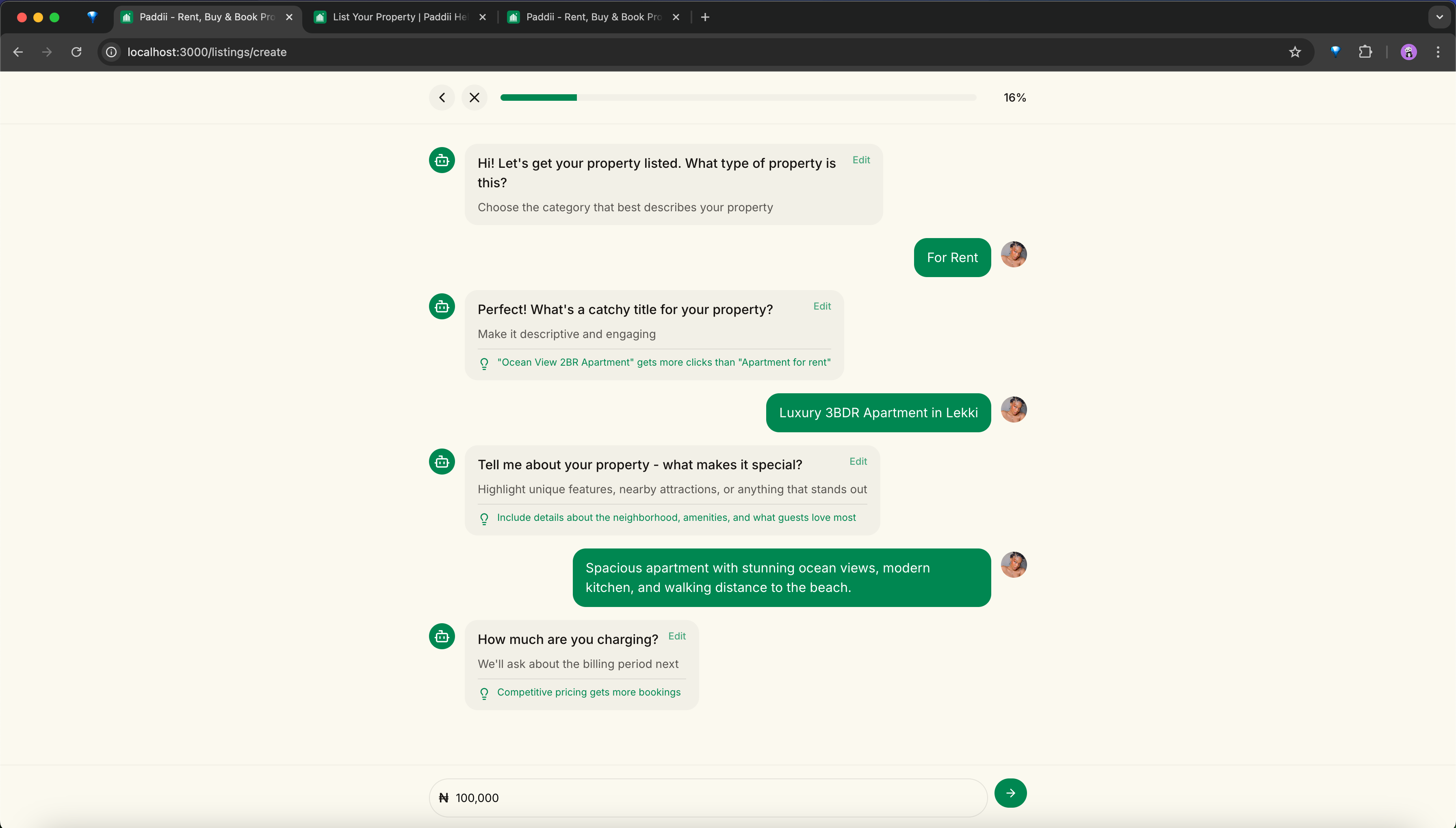
Before You Start
What You'll Need
- Photos: At least 5 high-quality photos of your property
- Property Details: Accurate information about bedrooms, bathrooms, square footage, etc.
- Location: Complete address and area information
- Pricing: Your rental rate, sale price, or event space hourly rate
- Amenities: List of features and amenities available
- Rules: Any property rules or requirements
Account Requirements
- Verified Paddii account
- Valid payment method (for receiving earnings)
- Contact information (phone and email)
The Listing Process
Step 1: Choose Property Type
Select what type of listing you're creating:
- Rent: For residential or commercial rental properties
- Sale: For properties you're selling
- Event: For event spaces available for hourly or daily booking
Step 2: Basic Information
Provide essential details about your property:
- Property Title (be descriptive and catchy)
- Description (highlight unique features)
- Property Type (apartment, house, office, etc.)
- Number of Bedrooms
- Number of Bathrooms
- Square FootageWriting Great Descriptions
Be honest, specific, and highlight what makes your property special. Mention nearby attractions, transportation, and unique amenities.
Step 3: Location Details
Add your property's location:
- Full address
- City and state
- Area/neighborhood
- Nearest landmarks (optional but recommended)
Step 4: Upload Photos
Photos are crucial for attracting interest. Upload at least 5 high-quality images:
Best Practices for Photos:
- Use good lighting (natural light is best)
- Clean and declutter spaces before photographing
- Showcase key features and amenities
- Include exterior shots
- Show the property from multiple angles
- Use a proper camera or modern smartphone
Photo Order Matters:
- Best exterior shot or most impressive room
- Living room/main space
- Bedrooms
- Kitchen/Bathroom
- Amenities and special features
Step 5: Pricing
Set competitive pricing for your property:
- Research similar properties in your area
- Consider your property's unique features
- Factor in seasonal demand
- Be transparent about additional fees
For Rentals:
- Monthly rent amount
- Security deposit (if applicable)
- Minimum lease term
For Sales:
- Asking price
- Negotiation flexibility
- Payment terms accepted
For Events:
- Hourly or daily rate
- Minimum booking duration
- Capacity limits
Step 6: Amenities & Features
Select all amenities available at your property:
Common Amenities:
- WiFi
- Parking
- Air Conditioning
- Security
- Generator/Backup Power
- Swimming Pool
- Gym/Fitness Center
- Elevator
- Pet Friendly
- Wheelchair Accessible
For Event Spaces:
- Projector/AV Equipment
- Catering Services
- Kitchen Access
- Chairs/Tables
- Decorations Allowed
Step 7: Availability & Rules
Set Availability:
- Available from date
- Booking calendar (for events)
- Instant booking option
Property Rules:
- Smoking policy
- Pet policy
- Guest policy
- Noise restrictions
- Check-in/check-out times (for events)
- Any special requirements
Step 8: Review & Publish
Before publishing:
✅ Check all information for accuracy ✅ Ensure photos are clear and well-lit ✅ Verify pricing is competitive ✅ Review property rules ✅ Confirm contact information is correct
Important
Once published, your listing will be visible to all Paddii users. You can edit it anytime from your dashboard.
After Publishing
What Happens Next
- Your listing goes live immediately
- Users can view and save your listing
- You'll receive inquiries and booking requests
- Respond promptly to maintain high host ratings
Managing Your Listing
Access your listing anytime from your Host Dashboard:
- Edit details and photos
- Update pricing and availability
- Respond to inquiries
- Accept/decline booking requests
- View analytics and performance
Tips for Success
Make Your Listing Stand Out
- Professional Photos: Invest in good photography
- Detailed Description: Be comprehensive but concise
- Competitive Pricing: Research market rates
- Quick Responses: Reply to inquiries within 24 hours
- Keep Updated: Maintain accurate availability
- Gather Reviews: Encourage satisfied tenants to leave feedback
Common Mistakes to Avoid
❌ Poor quality or insufficient photos ❌ Vague or incomplete descriptions ❌ Unrealistic pricing ❌ Slow response times ❌ Outdated availability information ❌ Hidden fees or unclear terms
Legal Considerations
Before listing, ensure:
- You have legal right to rent/sell the property
- You comply with local rental regulations
- You understand tax implications
- You have appropriate insurance coverage
- You follow fair housing laws
Need Help?
Ready to Start?
Create Your Listing